Guide on Execute Feature For Android Emulators
This is a specific guide on how you can use the Getexploits Execute Feature on an Android Emulator using a Mobile Executor. There was a lot of confusion on how you can find an Android Executors Auto Execute Folder and this guide will help you for that exact issue!
Step 1 - Set Up
Read this article and set up your Android Emulator Exploit. - Click Here

Step 2 - Search
Open up "Broswer" in your emulator, Search "Getexploits.com" and login to your account.
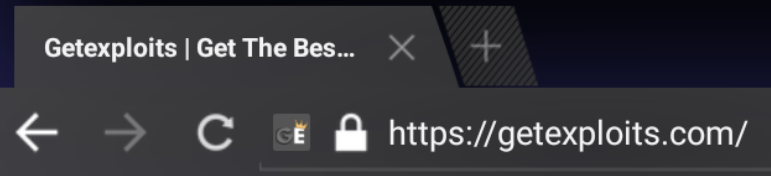
Step 3 - Download 3
Go to any script, press the question mark icon on the "Execute" button and press the "Download button"
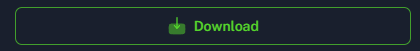
Step 4 - Move .txt file
Go to "Files" in your Android Emulator, then downloads and copy the .txt file you just downloaded.


Step 5 - Paste File
Now go to your "Android Folder" (Location of this folder may vary depending on which Emulator you use), then go to "data", "com.roblox.client", "files", "delta", "autoexec" and then paste in the .txt file here.
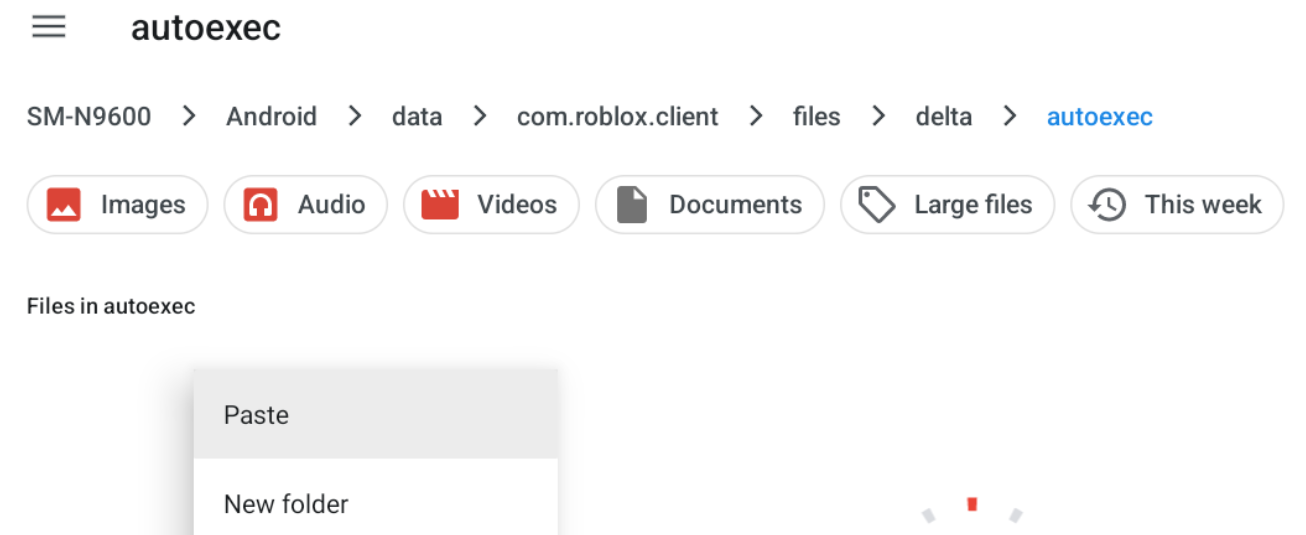
Step 6 - Execute
Now you can join any game and press the "Execute" button for whichever scripts that are on Getexploits.com! Enjoy :)
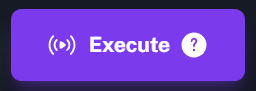
Extra Support
Learn how to do this on a working PC Executors - Click Here
If you want a visual Guide on how to do this then watch this video - Click Here
3
Login to start commenting.
