How To Use Execute Feature on Getexploits
Getexploits.com has been a site created for the purpose of sharing scripts to users to enhance their roblox gameplay and with the recent rework of the entire website Getexploits has become the go to website for thousands of users! In this article you will be able to follow the guide and find out how to use the Execute feature within every script on this website.
Step 1 - Login
Register and Login to your Getexploits account.
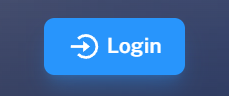
Step 2 - Navigate
Go to any script and press the question mark icon on the "Execute" button.
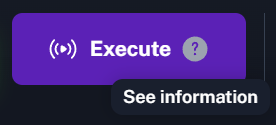
Step 3 - Download
Click on the "Download" button.
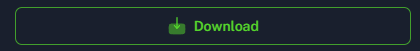
Step 4 - Move .txt file
Navigate to the Auto Execute Folder of whichever executor you use and add the "direct-execute-loader.txt" file into the folder. Examples of executors you can use - Ro-execute (Paid) etc - Codex, Vega X, Delta, (Free) etc. (Ro-Execute will be used in these steps).
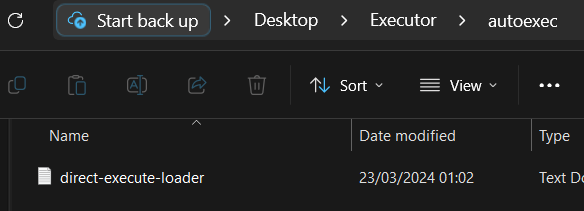
Step 5 - Execute
Open any game on roblox, select your scripts from Getexploits.com and press the "Execute" button.
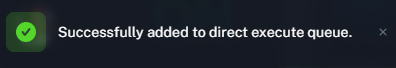
Now you can execute any script from Getexploits.com with a click of a button. Congrats!
Other articles you can use for extra support:
Watch this video if you want a Visual Guide : Click Here
Use this guide on "How to setup an Android Executor" : Click Here
Find out "How to use the Execute Feature on an Android Emulator Exploit" : Click Here
3
Login to start commenting.
