How To Fix Krampus/Ro-Execute Roblox Version Mismatches Error
This will be a guide on how you can bypass and fix the annoying "Error: Roblox version mismatches Ro-Exec version" error on Ro-Execute/Krampus. Ro-Execute is a revolutionary Roblox exploit working right now on the web version of the game but the big catch to this exploit is the price you have to pay to use it.
Step 1 - Download 1
- Download the programme "Bloxstrap" and install the .exe file. - Click here
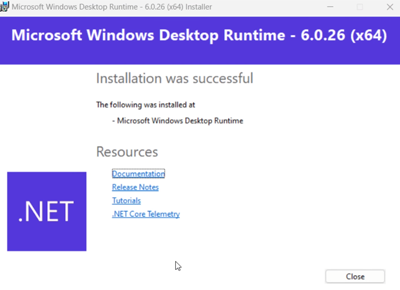
Step 2 - Behaviour Tab
- Open the "Bloxstrap.exe" file, go to the "Behaviour" tab and make sure "Force Roblox Reinstallation" is toggled on.
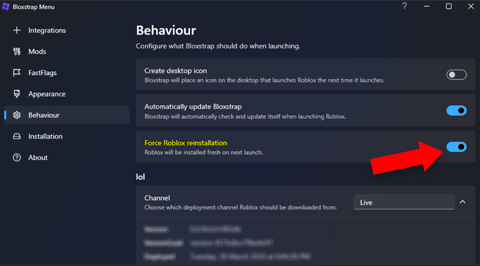
Step 3 - Install
- Press "Install" then Roblox should launch once completed but close it for now until you complete the next set of steps.
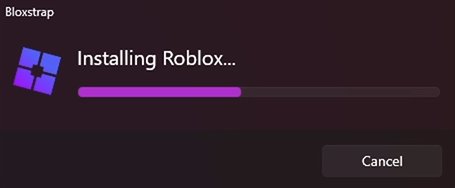
Step 4 - Download 2
- Download the "Settings.txt" by right clicking the page, open it up and copy all of the text. Click here
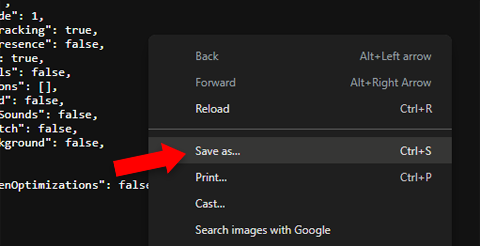
Step 5 - Settings
- Go to your search and type "%localappdata%", navigate to your Bloxstrap folder then open up the "Settings.txt file" and remove and paste in the new settings you just copied.
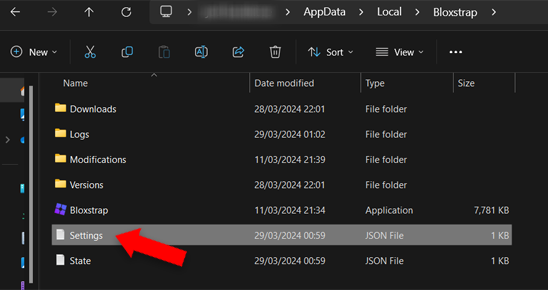
Step 6 - Launch
- Launch your Roblox game and you can now use Ro-Execute without any errors! Decline any options that may show up such as wanting to use the "Beta" version of the game.
- If you're still running into the same problem then it could be happening because the executor is down due to Roblox updating.
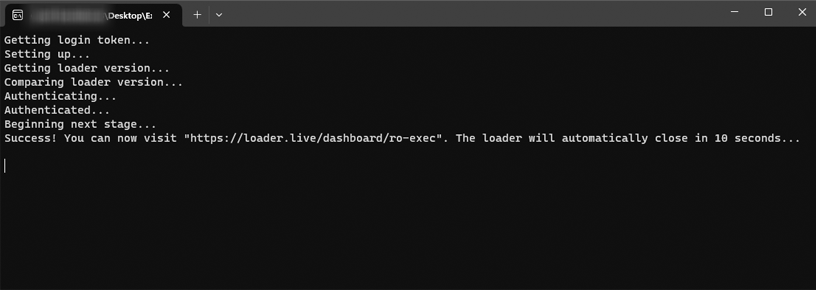
Extra Support
If you're getting a different problem check if Getexploits.com have an article up about it if not join the Krampus Discord Server and open a ticket.
Roblox
Roblox scripts
Roblox executor
Paid executor
How to get executor
Free Roblox executor
Piad Roblox executor
Roexecute
Krampus/Ro-Execute
How to get krampus
How to fix error
roexec error
how to fix error
how to fix roexec error
Krampus error fix
3
